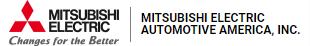Filing a Claim
- Click “Sign In/Register” to create a new account. You will need to be logged in to file a warranty claim. Accounts are manually approved, so they might take up to 24 hours to activate.
- Under the Warranty tab, click “Warranty Claim Form”
- Your account information should be pre-populated in the form
- Complete the information regarding the customer, vehicle, and failed part, as well as payment information.
- If you want your failed part returned to you, please enter your shipping carrier and shipping account number
- When all the required information is filled in, click “Submit” at the bottom
- You should receive 2 separate emails. (Be certain to check your Spam or Junk email folders for these emails. We’ve noticed that even emails from UPS tend to go there unless they have been specifically white-listed)
- A text copy of your claim
- A email from UPS containing a link to the shipping label
- You should receive 2 separate emails. (Be certain to check your Spam or Junk email folders for these emails. We’ve noticed that even emails from UPS tend to go there unless they have been specifically white-listed)
- Include a printed copy of the claim text email for warranty processing along with . . .
- For non-approved Service Center replacements – A copy of the invoice for the cost of the replacement Diamond-Gard All Makes product.
- One Warranty Request Form claim should be submitted for each unit.
If you have questions about filing a claim, please contact the Mitsubishi Electric® Heavy Duty Warranty Coordinator at 1-888-MELCO4U – ext. #2.
Documentation required with a Warranty Claim Shipment:
The following documentation must be included in the box with the product when returned to MEHD. Please keep copies of all documents submitted.
Applicable to ALL Warranty Claims: You will receive a fully completed Warranty Request Form, as an email attachment upon completing your claim submission.
For Non-Approved Service Center Replacements: A copy of the replacement invoice for the cost of the Mitsubishi Electric® Heavy Duty All Makes Products.